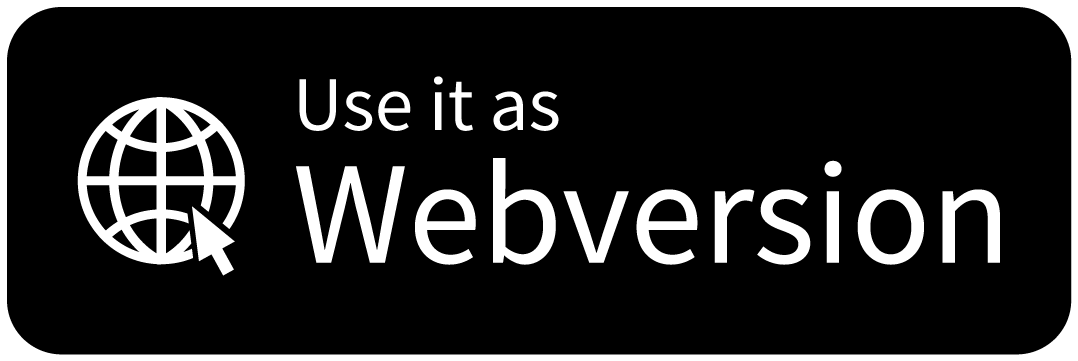By clicking you are confirming that you agree with our Terms and Conditions.

But managing both feels impossible when you’re:
- Texting your spouse back and forth just to coordinate calendars.
- Always being asked what’s for dinner.
- Running the invisible admin of your home while trying to focus at work.
It’s not that you’re falling behind. It’s that you’re managing a household and a career and the load isn’t shared.
- Meal Assistant: No more 5pm panic. Dinner’s planned, groceries listed, recipes ready to share with your partner.
- Event Assistant: Birthdays, school projects, and family trips organized with ready-made checklists you can assign to others.
- Routine Assistant: Mornings smoother, bedtimes calmer with checklists kids can actually follow.
- Chore Assistant: Shared lists + reminders so partners, kids, and caregivers finally pitch in.
With familymind, you don’t just stay organized, you delegate, and the load actually feels lighter.
This isn’t about tracking tasks. It’s about finally feeling supported.
Relief starts in just 2 minutes.
- Import your calendar in 60 seconds.
- familymind syncs everything into one hub.
- Pick your Family AI Assistants and start delegating – to them and to your family members
Connect your calendars & feel the relief tonight.





Want familymind covered by your employer?
If your company offers family benefits, familymind can often be included. Don’t miss the chance to have it covered, ask your employer today.